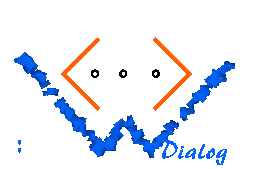
[UP]
Modules
Module Wd_template
module Wd_template:User access to the template definitionssig..end
exception Template_not_found of string
type
type
Many of the following functions either have an
Wd_types.application_type
object as first argument or a Wd_types.dialog_type object. These
objects contain "background information" that are necessary to do their
job.
Note that the base dialog class Wd_dialog.dialog defines a number of
private methods that correspond to the following functions, but that
know the first argument implicitly. For example, you can call
self#t_to_string treeWd_template.to_string self treeval get : Wd_types.application_type -> string -> templateget app n: looks up the template with name n, or raise
Template_not_found.val apply : Wd_types.dialog_type ->
template -> (string * tree) list -> treeapply dlg t params: instantiates the template t with parameters
params and returns the result.
If more parameters are supplied than actually referenced in the
template, these are silently ignored.
If parameters are referenced that are missing in params, an
Wd_types.Instantiation_error happens.val apply_byname : ?localized:bool ->
Wd_types.dialog_type ->
string -> (string * tree) list -> treeapply_byname dlg n params = apply (get n) params: instantiates
the template with name n with parameters params and returns
the result. See apply for the possible exceptions.
~localized: If true (default), the localized template is
returned, if available. If false, exactly the template
is returned that has been requested.
val apply_lazily : Wd_types.dialog_type ->
string -> (string * tree) list -> treeapply_lazily dlg n params: creates a tree node which applies the
template n by instantiating the parameters params.
The tree node is simply a "<ui:use template=...>...</ui:use>" node,
and it is expanded only when needed.val concat : Wd_types.application_type ->
tree -> tree list -> treeconcat app sep l: if l = [n1;n2;...;nN], the concatenation
n1 . sep . n2 . sep ... sep . nN is formed.val empty : Wd_types.application_type -> treeval text : Wd_types.application_type -> string -> treetext app s: Forms a tree node which expands to the text s. This
means if s contains meta characters (esp. <, >, &) these are
converted to their corresponding entities (< > & etc)val html : Wd_types.application_type -> string -> treehtml app s: Forms a tree node which expands exactly to s. This means
that if s contains HTML meta characters these are left as they are.
Because of this it is possible to include HTML elements. The
string s is not parsed.
NOTE: It is not possible to create ui:* elements with this function that will be interpreted. If you want to create such elements you must instantiate templates containing them.
Internally, this function creates a ui:special node.
val to_string : Wd_types.dialog_type -> tree -> stringto_string dlg t: converts the tree representation t to its string
representation. You need this function to put a tree into
a string variable.
You can then insert this variable into your document by using
<ui:dynamic variable="name-of-variable" special="yes"/>.
For convenience, dialogs have a method put_tree putting a
tree into string variable.
NOTE: The expansion process assumes that the generated HTML code
will be inserted into a main page and not a popup page.