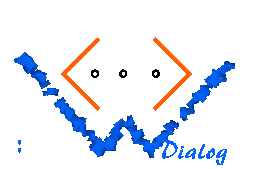
[UP]
Modules
WDialog API for Objective Caml: Wd_transform
Module Wd_transform
module Wd_transform:This is the processor transforming the ui file to HTML output.sig..end
class syntax_tree :Wd_types.syntax_tree_type
The realization of the syntax tree
val parse_uiapplication : ?charset:Pxp_types.rep_encoding -> string -> Wd_types.application_type
Parses the file whose name is passed to the function, and returns
the contents of the ui file as application declaration.
E.g. parse_uiapplication "index.ui"
~charset: This argument determines the _internal_ encoding of the
characters. The internal encoding may be different from the
encoding found in the parsed files; if necessary, the characters
are recoded.
This argument determines also the charset of the returned
application, and thus indirectly:
- The charset of dialog variables and other state data
- The charset of the generated HTML pages
val load_uiapplication : ?charset:Pxp_types.rep_encoding -> string -> Wd_types.application_type
Loads the ui definition contained in the binary file, and
returns the contents as application declaration.
E.g. load_uiapplication "index.ui.bin"
~charset: See also parse_uiapplication. The charset MUST be
the same as the charset used in the compiled binary. There
is no check whether this is actually true.
val compile : ?charset:Pxp_types.rep_encoding -> string -> Pervasives.out_channel -> unit
Compiles the file and writes it to the
out_channel. The compiled file
can later be loaded by load_uiapplication which is much faster than
parse_uiapplication.
~charset: See also parse_uiapplication. This charset determines the
charset used in the compiled binary. It must be the same as
the charset used to load_uiapplication