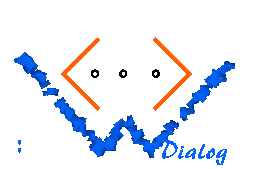
[UP]
Wd_types
| Wd_types.application_type | |
| Wd_types.dialog_decl_type | |
| Wd_types.dialog_type | |
| Wd_types.session_manager_type | |
| Wd_types.session_type | |
| Wd_types.syntax_tree_type | |
| Wd_types.template_type | |
| Wd_types.universe_type |
Class type virtual Wd_types.dialog_type
class type virtual dialog_type =This class contains the dialog instanceobject..end
method copy : dialog_type
The copy is not attached to a session, even if the original object
is.
method name : stringmethod page_name : stringmethod page_names : string listmethod variable : string -> dialog_type poly_var_valuevariable n: Get the variable with name n, or raise
No_such_variable. The name n cannot only refer to variables
declared in this dialog, but also to variables of subdialogs
using the dot notation: "name1.name2...nameN". Here, name1
must be a dialog variable, and name2 a variable of this
subdialog, and so on, until the final variable nameN is
reached, whose value is returned. - The dot notation is accepted
by the following methods, too.method variable_decl : string -> dialog_type poly_var_declmethod string_variable : string -> stringstring_variable n: Get the contents of the string variable n.
Raise No_such_variable if the variable does not exist. Runtime_error
if the variable is not a string.method enum_variable : string -> string listenum_variable n: Get the contents of the enumerator variable n.
The enumerator must have been declared. The returned list contains
only the internal values.
Raise No_such_variable if the variable does not exist. Runtime_error
if the variable is not a declared enumerator.method dyn_enum_variable : string -> (string * string) listdyn_enum_variable n: Get the contents of the enumerator variable n.
The enumerator may be dynamic or may be declared. The returned
list contains both the internal and the external values.
Raise No_such_variable if the variable does not exist. Runtime_error
if the variable is not an enumerator.method dialog_variable : string -> dialog_type optiondialog_variable n: Get the contents of the dialog variable n.
Raise No_such_variable if the variable does not exist.
Runtime_error if the variable is not a dialog.method alist_variable : string -> (string * dialog_type poly_var_value) listalist_variable n: Get the contents of the associative variable n.
Raise No_such_variable if the variable does not exist.
Runtime_error if the variable is not an alist.method lookup_string_variable : string -> string -> stringmethod lookup_enum_variable : string -> string -> string listmethod lookup_dyn_enum_variable : string -> string -> (string * string) listmethod lookup_dialog_variable : string -> string -> dialog_type optionlookup_*_variable n x: Get the contents of the associative
variable n at index x.
No_such_variable if the variable does not exist.
Not_found if the variable is undefined at x.
Runtime_error if the variable has the wrong type.method set_variable : string -> dialog_type poly_var_value -> unitset_variable n v: Sets the variable n to the value v. The value v
must be compatible to the declared type of the variable.
No_such_variable if the variable does not exist.
Runtime_error if the variable is not compatible.method unset_variable : string -> unitunset_variable n: Sets the variable n to the declared default
value.
If the default is not declared, the following default values apply:
For strings: the default is the empty string.
For enumerators: the default is the empty list.
For dialogs: the default is that the value does not exist.method lookup_uploaded_file : string -> Netcgi_types.cgi_argument optionlookup_uploaded_file name:
Checks whether the file upload box name was used. If so,
Some arg, where arg is the transporting CGI argument is returned.
If the box was not used, but the box exists, None is returned.
Raises a Runtime_error if the named box does not exist.
Important note: Uploaded files are not persistent. This means that
they are only existent in the handle phase, not during initialization
nor the prepare_page phase. You get a failure
"Upload.get: not initialized" if you try to access uploaded files
in the wrong moment.
method dump : Format.formatter -> unitdump f output a textual description of the current state into
formatter f. (A debugging aid.)method next_page : stringmethod set_next_page : string -> unitmethod event : eventmethod is_server_popup_request : boolset_server_popup_request before.
This is usually done if an dialog is restored for a server-driven
popup window (tag ui:server-popup).method serialize : (dialog_type, unit) Hashtbl.t -> Buffer.t -> unitmethod unserialize : (universe_type, dialog_type, environment)
poly_ds_buf -> unitmethod enter_session_scope : session_type -> unitmethod leave_session_scope : unit -> unitmethod session : session_typemethod environment : environmentmethod declaration : dialog_decl_typemethod application : application_typemethod universe : universe_typemethod virtual prepare_page : unit -> unitPreconditions:
The method page_name returns the name of this page.
The method event still returns the action last happened, but
the name of the page where this action happened is lost. It may
be interesting whether the last event was No_event because this
indicates that the page is the initial page of the dialog.
This method should set any variables which are necessary to
generate the new page (mostly variable containing HTML fragments).
Furthermore, any state that needs to be saved should be put into
variables, too.
method virtual handle : unit -> unit
Preconditions:
The method page_name returns the name of the page that was visible
while the event was triggered.
The method event returns the description of the event.
Postconditions:
The method may set the next page to display by invoking
set_next_page; if it does not then the default will be used.
The default is either specified by the XML element describing
the interactor that triggered the event, or the default is
otherwise this page again.
This method should modify the variables according to the event that happened, and optionally set the next page to display.
There is also an alternate way to go to another page: raising the exception Change_page.
By raising the exception Change_dialog this method may force to go to
another dialog.