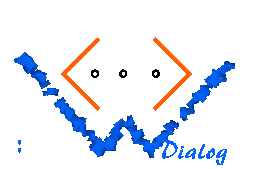
[UP]
Data types
| Data types (O'Caml) | |
| Data types (Perl) | |
In the Perl environment, the dialog data types are represented as Perl classes:
UI::Variable::String is the class representing the string type
UI::Variable::Enum is the class representing the type of declared enumerators
UI::Variable::DynEnum is the class representing the type dynamic-enumerator
UI::Variable::Dialog is the class representing the dialog type
UI::Variable::Alist is the class representing associative lists
Before you can access these classes, you must load them:
use UI::Variable;- loads all classes at once.
In the following explanations, the objects of these classes are called "value containers", as they serve as containers for a low-level representation of values[1].
A string container can be created by
my $s_container = new UI::Variable::String("The string");
The string of such a container can be read by calling
my $s = $s_container->value; # returns "The String"
Note that it is normally not necessary to use string containers as
there are special access methods for string variables (string_variable
and set_string_variable).A container for a declared enumerator can be formed by
my $e_container = new UI::Variable::Enum("x1","x2",...);
where x1,x2,... are the internal items of the enumerator. If
necessary, it is possible to add a new internal item to an already
existing container:
$e_container->add("x3");
The list of internal items of an enumerator can be read by
my @items = $e_container->value; # returns ("x1","x2","x3")
The number of items:
my $n = $e_container->length;
To iterate over the items of a container, apply this method:
$e_container->iter( sub { my $item = shift; .... } )
A dynamic enumerator consisting of the internal items x1, x2, .. and the corresponding external values y1, y2, ... can be formed by:
my $d_container = new UI::Variable::DynEnum(["x1","y1"],["x2","y2"],...);
There is also a method to add another pair:
$d_container->add("x3","y3");
The list of pairs can be requested by calling:
my @pairs = $d_container->value;
In this example, @pairs is equal to the list
(["x1","y1"],["x2","y2"],["x3","y3"])
The number of pairs:
my $n = $d_container->length;
To iterate over the items of a container, apply this method:
$d_container->iter( sub { my ($x,$y) = @_; .... } )
Here, $x is the interal and $y the external value of the
current pair that is being visited during the iteration.
An UI::Dialog instance $dlgobj can be put into a value container by
my $o_container = new UI::Variable::Dialog($dlgobj);
To get the dialog back, do
my $dlgobj = $o_container->value;
An associative list of values is handled like a dynamic enumerator. An alist container consisting of the keys i1,i2,... and the corresponding values v1,v2,... can be created by
my $a_container = new UI::Variable::Alist( ["i1",$v1], ["i2",$v2], ... );
Here, i1, i2, etc must be strings, and $v1, $v2, etc
must be value containers (UI::Variable::String, or
-::Enum, or -::DynEnum, or -::Object). It is
possible to add another key/value mapping:
$a_container->add("i3",$v3);
The list of pairs can be requested by calling:
my @pairs = $a_container->value;
In this example, @pairs is equal to the list
(["i1",$v1],["i2",$v2],["i3",$v3])
The number of pairs:
my $n = $a_container->length;
To iterate over the items of a container, apply this method:
$a_container->iter( sub { my ($i,$v) = @_; .... } )
Here, $i is the index (key) and $v the corresponding
value of the current pair that is being visited during the iteration.
Let $ui be the UI::Dialog in the following examples. In order to get a variable of arbitrary type one can invoke the variable method:
my $v = $ui->variable("name");
This method returns a value container, i.e. one object of the classes
UI::Variable::String, -::Enum, -::DynEnum,
-::Dialog, or -::Alist. For instance, if the object is a
string, the scalar value of the string can be obtained by:
my $s = $ui->variable("name")->value;
For convenience, the types string and enumerator are supported
specially. To read a string scalar, one can alternatively invoke:
my $s = $ui->string_variable("name");
Enumerator values can be accessed by calling:
my @e = $ui->enum_variable("name");
@e will be the list of internal items.
The method set_variable changes the value of a variable. You must pass the name of the variable and the value container $v to the method:
$ui->set_variable("name", $v);
For example, to set the value of a string variable to "happy", the
following statement can be executed:
$ui->set_variable("name", new UI::Variable::String("happy"));
For convenience, there is a "shortcut method" for strings:
$ui->set_string_variable("name", "happy");
The following method sets the value of a variable back to its initial value - either the default specified in the ui:variable element, or the null value of the type:
$ui->unset_variable("name");
As a more convenient method to access variables of inner dialogs, it is possible to refer to variables by the dot notation. For example, if there is a dialog variable d, and the string variable s is defined in the dialog that is currently the value of d, you can get the string contents of s by this expression:
my $s = $ui->string_variable("d.s");
This is a shorthand notation for:
my $d = $ui->variable("d")->value();
die "Dialog is empty!" if (!defined($d));
my $s = $d->string_variable("s");
See the section about Dot notation (v1.v2) for details.
- [1]
- The containers contain methods to map the contained values to the corresponding O'Caml value, and to map O'Caml values back. Actually, the O'Caml values are the low-level representation from the view of the Perl bindings.