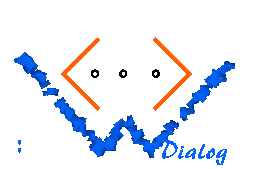
[UP]
Data types
| Data types (O'Caml) | |
| Data types (Perl) |
In the O'Caml environment, the dialog data types are represented as follows:
type var_value =
String_value of string
| Enum_value of string list
| Dialog_value of dialog_type option
| Dyn_enum_value of (string * string) list
| Alist_value of (string * var_value) list
(You can find this in the module Wd_types.)
This leads to the following value literals:
Strings: A string with value s is written as
String_value s
Declared enumerators: An enumerator value that contains the internal items x1, x2, ... is written as
Enum_value [x1; x2; ...]
The items may be in any order; when an enumerator value is displayed by an interactor, the items are rearranged according to the declared order (as found in the ui:enumeration element). The enumerator value is checked for compatibility with the declaration when an instance variable is set to the value by the set_variable method (i.e. it is checked whether only declared items occur in the passed list of items, and whether they occur only once).Dynamic enumerators: A dynamic enumerator value that contains the internal items x1, x2, ... and the corresponding external items y1, y2, ... is written as
Dyn_enum_value [ (x1,y1); (x2,y2); ... ]
The order of the items specify the order of the enumerator. When an instance variable is set to such a value it is checked whether every internal item occurs only once.Dialogs: A dialog dlg is written as variable value in the following way:
Dialog_value (Some dlg)
Note that there is also the non-existing dialog which is written asDialog_value None
(The system uses this value as default values for variables of type dialog; there is simply no other reasonable default.)Associative values: An associative list with the keys k1, k2, ... and the corresponding values v1, v2, ... is written as
Alist_value [ (k1,v1); (k2,v2); ... ]
The order of the pairs specify the order of the list. When an instance variable is set to such a value it is checked whether every key occurs only once.
Let dlg be the current dialog object in the following examples. In order to get a variable of arbitrary type one can invoke the variable method:
let v = dlg # variable "name" in ...After that, v is a var_value (i.e. something like String_value, Enum_value etc.). - If you already know that the variable is a string, you can also call:
let s = dlg # string_variable "name" in ...Now s is directly an O'Caml string (and not a String_value). - For the other types, there are direct accessor methods, too:
let enum = dlg # enum_variable "name1" in ... let dyn_enum = dlg # dyn_enum_variable "name2" in ... let dlg' = dlg # dialog_variable "name3" in ...For associative lists, there are several possibilities to get values in a more convenient way. First, one can directly get the defining list:
let alist = dlg # alist_variable "name" in ...Furthermore, it is possible to look up a component "key" of the list by one of the following invocations (depending on the base type):
let s = dlg # lookup_string_variable "name" "key1" in ... let enum = dlg # lookup_enum_variable "name" "key2" in ... let dyn_enum = dlg # lookup_dyn_enum_variable "name" "key3" in ... let dlg' = dlg # lookup_dialog_variable "name" "key4" in ...
There is only one method to set a variable to a value v:
dlg # set_variable "name" vConstructing a var_value from a base value is already very simple, such that there is no need for methods setting the base value directly. For example, if a variable must be set to a string s, the following elegant notation is possible:
dlg # set_variable "name" (String_value s)
There is another method that resets a variable to its initial value:
dlg # unset_variable "name"
As a more convenient method to access variables of inner dialogs, it is possible to refer to variables by the dot notation. For example, if there is a dialog-type variable d, and the string variable s is defined within the dialog that is currently the value of d, you can get the string contents of s by this expression:
let s = dlg # string_variable "d.s"This is a shorthand notation for:
let s =
match dlg # dialog_variable "d" with
None -> failwith "Dialog variable is empty!"
| Some d -> d # string_variable "s"
See the section about Dot notation (v1.v2) for a broader
discussion of this topic.