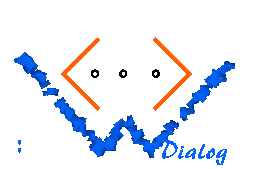
[UP]
The UI language
This element instantiates a template. For an overview, see the chapter about Templates.
Level: Control structure
<!ELEMENT ui:use ( ui:param )* >
<!ATTLIST ui:use
template NMTOKEN #REQUIRED>
template: Names the template to instantiate. Note that the current language of the dialog may also influence which template is selected (see below).
The ui:param elements define the actual values for the lexical parameters
If a certain language is selected for the dialog, this also affects the template system. In particular, it is first checked if the used template is defined for this language, and if so, this version of the template will be used. Otherwise, it is checked whether there is a template without xml:lang attribute, and if it can be found, this version will be used.
For more information, see the chapter about Internationalization.
Because ui:use is a quite long notation, there are two ways to abbreviate it. Instead of
<ui:use template="x"> <ui:param name="p1">t1</ui:param> ... <ui:param name="pN">tN</ui:param> </ui:use>you can also write
<t:x> <p:p1>t1</p:p1> ... <p:pN>tN</p:pN> </t:x>Furthermore, the parameters can also be passed by attributes if they only consist of unstructured text:
<t:x p1="t1" ... pK="tK"> <p:pJ>tJ</p:pJ> ... <p:pN>tN</p:pN> </t:x>
The other way to abbreviate ui:use is the q namespace. Instead of writing
<ui:use template="x"> <ui:param name="p1">t1</ui:param> ... <ui:param name="pN">tN</ui:param> <ui:param name="body">tBODY</ui:param> </ui:use>(note the fixed name body) it is also possible to call the template by:
<q:x p1="t1" ... pK="tK"> tBODY </q:x>
See Templates.