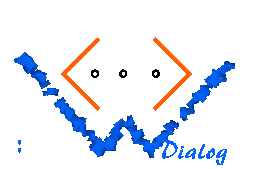
[UP]
The UI language
The elements ui:alist-value and ui:alist-item
The element ui:alist-value represents a literal for associative lists that can be used to set the initial value of a ui:variable. The element ui:alist-item represents one association pair.
Declaration
Level: Dialog structure
<!ELEMENT ui:alist-value (ui:alist-item)* >
<!ELEMENT ui:alist-item %value-literal; >
<!ATTLIST ui:alist-item
index CDATA #REQUIRED>
For the definition of %value-literal; see ui:variable.
Restriction: All items must contain literals of the same type. Furthermore, it is (currently) not allowed that an item contains another alist-value.
Attributes
index: The index of the item.
Sub elements
The ui:alist-item contains the literal that corresponds to the index
Example
<ui:enumeration name="fruit">
<ui:enum internal="apple" external="I like apples"/>
<ui:enum internal="orange" external="I like oranges"/>
<ui:enum internal="banana" external="I like bananas"/>
</ui:enumeration>
<ui:variable name="preference" type="fruit" associative="yes">
<ui:alist-value>
<ui:alist-item index="John">
<!-- John's preferred fruit: -->
<ui:enum-value>
<ui:enum-item internal="orange"/>
<ui:enum-item internal="banana"/>
</ui:enum-value>
</ui:alist-item>
<ui:alist-item index="Mary">
<!-- Mary's preferred fruit: -->
<ui:enum-value>
<ui:enum-item internal="apple"/>
<ui:enum-item internal="banana"/>
</ui:enum-value>
</ui:alist-item>
</ui:alist-value>
</ui:variable>