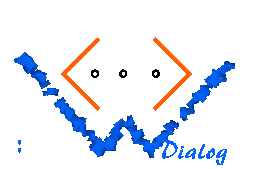
[UP]
The UI language
This element begins a form that may contain form elements like input boxes and buttons. The generated HTML code consists of a form element and many hidden input fields keeping the current state of the dialog.
In order to include form elements, an ui:form element is required, and all form elements must only occur within ui:form. Furthermore, an ui:form is required, too, if the page contains hyperlinks (ui:a). Furthermore, an ui:form is required if the page refers to popup pages.
It is recommended to put the ui:form element into a table, because many browsers render the table only once it is completely loaded. This avoids that the user presses buttons before the ui:form element is loaded which causes incorrect behaviour of the system. However, newer browsers supporting DOM level 2 render tables even if they are incomplete such that the trick no longer works. (Note that submitting clearly incomplete forms should be considered as a bug of the browsers.)
Level: Generative element
<!ELEMENT ui:form ANY>
<!ATTLIST ui:form
action-suffix CDATA "">
The children may be any elements that are allowed in page context
(see ui:page for an overview); however, it is
not allowed that there is a second ui:form element anywhere
in the current page.
action-suffix: This string is appended to the automatically generated ACTION attribute. The string should begin with a slash character.
The element ui:form defines almost no attributes; however, if there are attributes these are added to the generated HTML form element. Especially onsubmit and onreset work. Note that the attributes name, action, method, accept-charset, and enctype are generated and if these occur inside ui:form they will be ignored.
All elements allowed in a page body can occur within ui:form.
The ui:form element generates HTML code which roughly looks as follows:
<form name="uiform" action="..." method="post" enctype="multipart/form-encoded"
accept-charset="...">
<input type="hidden" ...>
<input type="hidden" ...>
... (Sub elements)
<input type="hidden" ...>
<input type="hidden" ...>
</form>
Note that the generated form element has always the name uiform such
that it is possible to access the element from Javascript code. - If there are
attributes in the ui:form element, these are added to the generated form
element.
Sometimes, ui:form generates a second form element
<form name="uialtform" ...> ... </form>immediately after uiform.
A page with a button:
<ui:page name="sample">
<html>
<body>
<ui:form>
<h1>A sample page</h1>
You can press on this
<ui:button name="sample_button" label="Button"/>
</ui:form>
</body>
</html>
</ui:page>