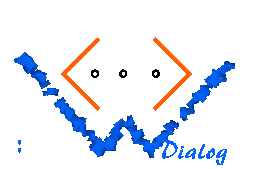
[UP]
WDialog
| Introduction | |||||||||
| |||||||||
| Reference |
The following pages have been written to explain what WDialog really is. The problem is that I cannot refer to well-established standards, as the WDialog approach is new, and non-trivial to understand. There is also no striking example one only has to study to get the point. Many of the features can only be explained by experience, as there are often shorter ways to achieve similar effects, but I have learned that these do not scale well, or have other disadvantages.
The chapter about the architecture is crucial. First it explains a number of constraints every web platform must deal with, independent of the implemented technology. Second, it explains the target model WDialog wishes to realize. This target model is taken from the world of GUI programming where user interfaces are built by combining widgets, and by programming callbacks (which in turn bases on the model-view-controller approach of Smalltalk). The problem is that the constraints of the web protocols are basically incompatible with the GUI model. Nevertheless, there is a way to emulate many aspects of the GUI model, and this path is taken by WDialog.
The chapter about dialogs and pages introduces into fundamental concepts of WDialog by explaining code snippets. It gives a first impression what you can really express in the user interface (UI) language. The following chapter gives a complete example of a very simple web application.
I think examples are the way to study WDialog, and because of this a realistic application has been written: WTimer. This is a groupware application allowing the users to edit time sheets, and to generate reports from them. It is complete, and ready to be used in production environments. See the chapter entitled "More examples" for links to this example.